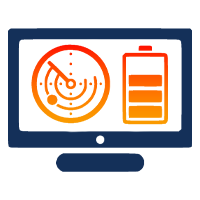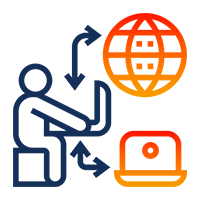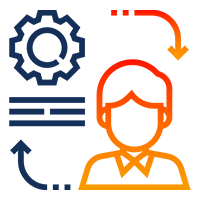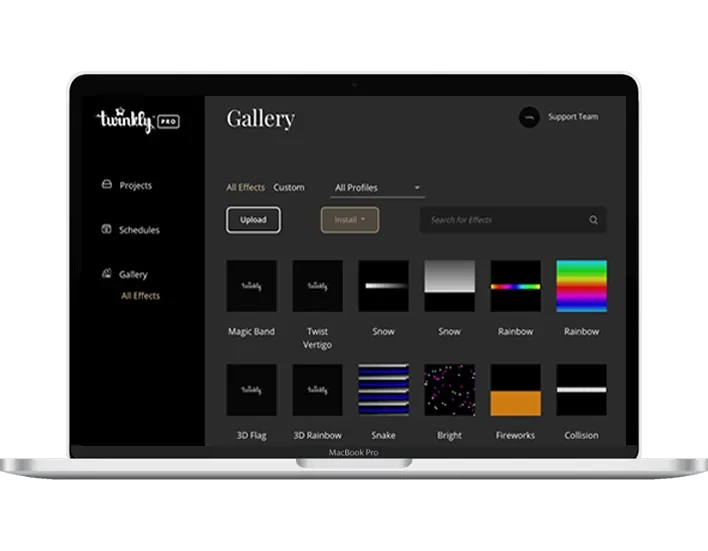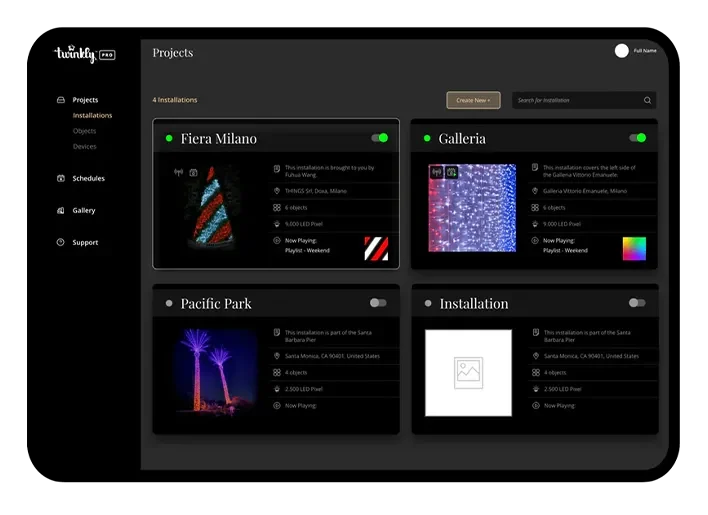Discover our various support options for your Twinkly Pro investment.
Remote Management
€375/Quarter + VAT
The most popular support package for Twinkly Pro users includes everything within Remote Monitoring package.
- Twinkly Pro devices management
- Router performance management
- Technical support via email, phone and video calls
- Resolve issues remotely where possible
- Upload content to an installation
- Playlist creation
- Daily schedule creation
- Firware updated of Twinkly Pro
- Handlig router reboots
- Monitor sim data levels
- 3G/4G signal coverage check
- Automatically top up sim data if required
Installation Training
€895 + VAT
Join our 1 day training course at our Twinkly Showroom and be an expert of Twinkly Pro lighting. Know about our full range of Twinkly Pro products, technical details, installation configurations and troubleshooting. Learn also about the Twinkly App, controlling and mapping, plus cloud console overview.
Training
Training includes hardware set up, configuration, app settings and creating the groups. Learn about mapping, using FX wizard, playlists and fault diagnosis.
Course
Join our one day course at our Twinkly Pro showroom in Dublin Walkinstown. The course starts at 9:30am and usually finished before 5:00pm.
Delivered by experts
Our Twinkly Pro experts provide a detailed knowledge about our products for your project, based on first hand experience with Twinkly Pro, the App & Cloud Console.
Digital Commissioning
€795 + VAT
If you require on-site project support, our commissioning engineers will join your team at the final stage of installation to carry out mapping and full configuration.
- Provide you assistance on the final stage of configuration.
- Evaluating and examine the project, assessment of the layout, wiring and overall set up.
- Ensure the functionality of the lighting design according to the client’s requirements.
- Ensure the Twinkly Pro hardware is connected to a suitable power source, 4G router, open port RJ45 connection or switch unit.
- Test each element within the Twinkly app, complete the configuration and mapping.
- Test each element to make sure it is displaying correctly in the cloud portal.
- Provide an illustration of each object that have been mapped.
- Install project specific lighting design from the Twinkly App as per the client’s requirements.